CroxyProxy Free Web Proxy
CroxyProxy is a secure web proxy service that allows you to browse various websites with higher level of privacy. You can access popular resources like Facebook, Google, Twitter and YouTube using a secure connection.
CroxyProxy web proxy allows you to browse the web anonymously and unblock your favorite websites without installing software, like a VPN. Our web proxy is free and supports the most popular websites, such as YouTube, and adult entertainment websites. All your traffic is encrypted while browsing to make sure you stay anonymous.

A proxy service acts as a mediator between your device and the Internet. It's straightforward to use – just enter the web address you want to visit. Your request passes through the proxy to the website, and the web content will return to you through the same proxy.

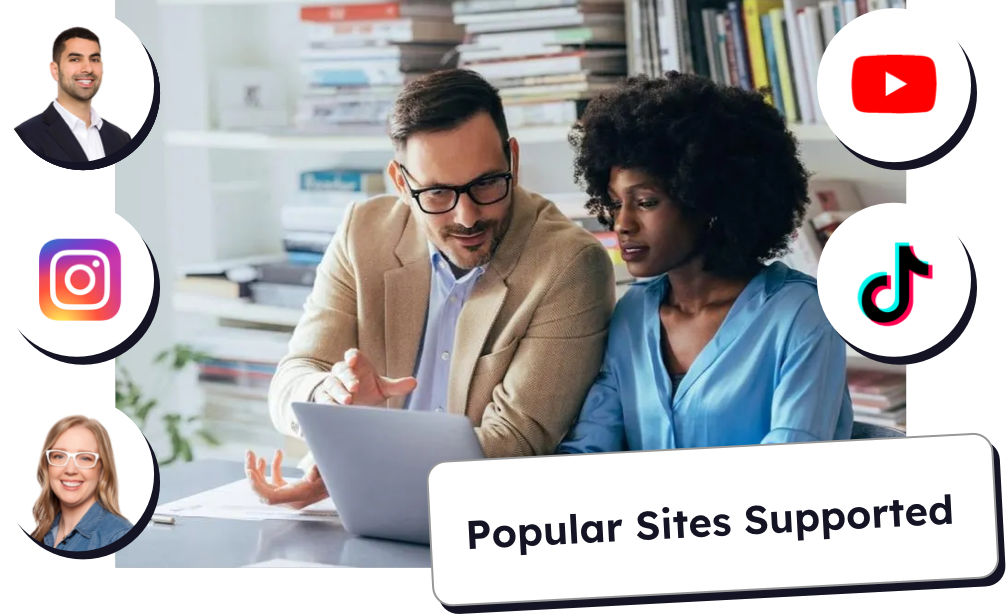
Our web proxy is free and supports the most popular websites, such as YouTube, TikTok, YouTube, Google, Facebook, Twitter, and adult entertainment websites.All your traffic is encrypted while browsing to make sure you stay anonymous.
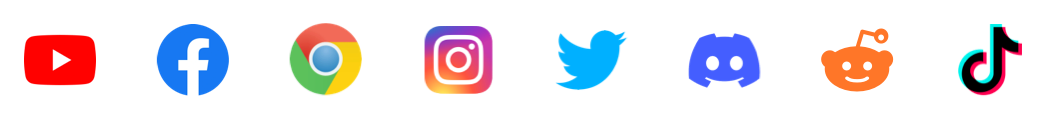
We offers easy-to-use products for every customer's needs.
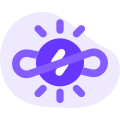 Unlimited Residential Proxy
Unlimited Residential ProxyBest for:
Market Research, Brand protection etc.
 Residential Proxy
Residential ProxyBest for:
Human-like scraping, Bypass restrictions etc.
 Long Acting ISP Proxy
Long Acting ISP ProxyBest for:
Ad Verification, Serp monitoring etc.
Proxy Knowledge Guide
If you can't find something or need assistance, please contact us at [email protected]
Rotating residential proxy service usually refers to a technical system that provides users with various network services by using residential IP addresses as proxy nodes. This type of service is widely used in fields such as network data collection, geographic restriction bypass, and market research. Its core advantage lies in providing a high degree of flexibility and anonymity, thus meeting the dual needs of privacy protection and operational freedom for enterprises in online operations.
In practical applications, various types of commercial entities can benefit from rotating residential proxy services. The following will elaborate on these industries and their specific application scenarios.
1. Market research company
Market research institutions often face the risk of IP addresses being banned by target websites when conducting cross regional data collection. By using residential proxy services, these companies can effectively mitigate risks and ensure the continuity and accuracy of data collection. In addition, by utilizing IP addresses from different regions, they can obtain more representative regional information, thereby enhancing the credibility and practicality of the research results.
2. Digital marketing agencies
Digital marketing companies typically need to manage multiple social media accounts to achieve the goals of brand promotion and user interaction. However, frequent operations may trigger the platform's anti cheating mechanism, resulting in the account being locked or banned. Rotating residential proxy services can help these institutions operate accounts under different IP addresses, reduce the possibility of detection, and ensure the stability of marketing activities.
In addition, such institutions may also use residential proxy services for advertising placement testing, simulating the browsing behavior of users in different geographical locations, in order to optimize advertising strategies and improve conversion rates.
3. Search Engine Optimization (SEO) Companies
SEO professionals often need to access search engines from multiple geographic locations when evaluating the global performance of client websites. Through residential proxy services, they can simulate the search behavior of real users and obtain accurate ranking data. This not only helps to develop more effective optimization plans, but also ensures that customer websites receive good exposure in different regions.
4. Competitive Intelligence Analysis
Enterprises often need to capture data in order to obtain market dynamics of competitors, such as price adjustments, promotional activities, and product updates. However, frequent crawling behavior can easily alert the target website, leading to IP addresses being blocked. Residential proxy services provide a stable access channel, allowing businesses to complete data collection tasks without being identified, thereby gaining key competitive intelligence.
5. E-commerce platform
E-commerce enterprises need to monitor their competitors' price changes and inventory status in real-time during their operations. Through residential proxy services, enterprises can break through geographical limitations, access e-commerce platforms in specific regions, and obtain first-hand market data. In addition, this service can also be used to obtain information on certain products sold only in specific regions, helping merchants expand their business scope and enhance competitiveness.
6. Tourism and Hotel Industry
Practitioners in the tourism and hotel industries often need to check flight and hotel prices in order to provide customers with the best choices. However, some platforms may display different prices based on the IP address of the user's location. By using residential proxy services, businesses can access these platforms from multiple IP addresses, ensuring access to the most favorable price information and providing customers with more attractive service solutions.
7. Freelancers
For freelancers engaged in online projects or content creation, residential proxy services provide additional privacy protection and access permissions. For example, content from certain countries or regions may not be directly accessible due to policy reasons, while residential proxy services can help users bypass these restrictions and complete their work smoothly.
8. Online gaming companies
Online gaming companies often need to switch between different IP addresses when conducting multi regional testing or managing multiple game accounts. Residential proxy services not only support multi account operations, but also simulate player behavior in different regions, helping development teams optimize game experience and test localization features.
9. Data analysis company
Data analysis companies rely on a large number of external data sources to build models and predict trends. Residential proxy services provide these companies with a stable access channel, enabling them to obtain the required data resources without being identified. This ability is particularly important when dealing with sensitive or restricted data, as it can effectively ensure the security and compliance of the data.
In summary, rotating residential proxy services have become an indispensable tool in many industries due to their unique technological advantages. Whether it's market research, digital marketing, e-commerce operations, or game development, this service can provide businesses and individuals with higher levels of operational freedom and privacy protection. With the continuous evolution of the Internet environment, the application scenarios of rotating residential proxy services will continue to expand and become one of the important forces to promote digital transformation.
Static Residential Proxies, with their long-term stability, high anonymity, and genuine residential IP addresses, are particularly suitable for the following business scenarios:
1. E-commerce Platform Operations
-Multi-store Management
Manage multiple accounts on platforms like Amazon, eBay, and Shopify while avoiding account linkage.
Maintain independent IP identities for each store to prevent platform risk control detection.
-Price Monitoring & Data Collection
Continuously and stably scrape competitor prices, inventory, and review data.
Avoid disruptions or bans caused by frequent IP changes.
2. Social Media Marketing
-Account Matrix Operations
Manage multiple accounts on platforms like Facebook, Twitter, and Instagram.
Maintain stable login IPs to reduce abnormal login risks.
-Content Publishing & Interaction
Automate posting, liking, and commenting to simulate real user behavior.
Prevent account throttling or bans caused by IP changes.
3. Advertising Delivery & Verification
-Ad Account Management
Operate multiple accounts on advertising platforms such as Google Ads and Facebook Ads.
Ensure each ad account uses a fixed IP to avoid triggering reviews due to IP changes.
-Ad Performance Testing
Accurately target specific regions to test ad delivery effectiveness.
Prevent data distortion caused by IP switching.
4. Data Collection & Web Scraping
-Anti-Bot Protected Websites
Scrape data from professional platforms like LinkedIn, Indeed, and Glassdoor.
Bypass anti-bot mechanisms based on IP frequency limits or behavioral analysis.
-Long-Term Monitoring Tasks
Real-time monitoring of financial data (stocks, forex, cryptocurrency).
Collect competitor data in industries like real estate, travel, and e-commerce.
5. Financial Services & Payment Operations
-Multi-Account Management
Operate multiple accounts on payment platforms like PayPal and Stripe.
Avoid security verifications or account freezes caused by IP changes.
-Exchange Rate & Market Monitoring
Collect real-time data from banks and forex trading platforms.
Maintain a stable IP identity to ensure continuous data collection.
6. Streaming Media & Copyright Management
-Access to Geo-Restricted Content
Unlock region-specific content on platforms like Netflix, Hulu, and HBO.
Maintain long-term IP addresses from specific countries/regions to avoid frequent switching.
-Copyright Monitoring & Protection
Track unauthorized content distribution and simulate real user access for evidence collection.
7. Gaming & Virtual Goods Trading
-Multi-Game Account Management
Operate multiple accounts on platforms like Steam and Epic Games.
Avoid bans caused by IP changes.
-Virtual Goods Transactions
Automate trading on platforms for CS:GO skins, World of Warcraft gold, etc.
Maintain stable transaction IPs to reduce risk control flags.
8. SEO & Website Monitoring
-Search Engine Ranking Tracking
Use long-term fixed IPs to monitor ranking changes on search engines like Google and Bing.
Avoid personalized search result biases caused by IP changes.
-Competitor Website Analysis
Continuously monitor competitors' traffic, keywords, and backlink strategies.
|
Business Types |
Why Do You Need Static Residential Proxies? |
Typical Use Cases |
|
E-commerce Operations
|
Avoid account linking and ensure stable data collection |
Amazon multi-store operations, price monitoring |
|
Social Media Marketing |
Maintain stable IPs for accounts to reduce ban risks |
Facebook account matrix management, automated interactions |
|
Advertising Delivery |
Ensure fixed IPs for ad accounts to avoid review issues |
Google Ads multi-account management |
|
Data Collection |
Bypass anti-bot systems and enable long-term, stable data scraping |
LinkedIn data scraping, financial market monitoring |
|
Financial Services & Payments |
Prevent account security verification triggers |
PayPal multi-account management, forex data collection |
|
Streaming Media Access |
Unlock geo-restricted content and avoid frequent IP switching |
Access to U.S. Netflix content |
|
Gaming Transactions |
Reduce account risk control issues |
Steam multi-account operations, virtual goods trading |
|
SEO Monitoring |
Maintain objectivity in search results |
Google ranking tracking, competitor website analysis |
Unsuitable Business Scenarios
1. Tasks requiring frequent IP rotation (e.g., large-scale scraping across different websites in a short time) → Better suited for rotating proxies
2. Businesses highly sensitive to cost (since static residential proxies are relatively expensive) → Consider using data center proxies
3. Collection of fully public, legal data (e.g., news aggregation) → Standard proxies are sufficient
Selection Recommendations
1. High-value businesses (e.g., e-commerce, advertising, finance): Prioritize static residential proxies
2. Short-term or distributed tasks: Combine with rotating residential proxies to reduce costs
3. Strict compliance requirements: Ensure your proxy provider offers legally sourced IPs
In the wave of digital age, a proxy service based on real home broadband user IP - unlimited residential proxy, is emerging with its unique advantages. Its core feature of "unlimited data transmission" makes it an ideal choice for long-term and frequent visits to target websites. Compared to traditional pay per view proxies, unlimited residential proxies have demonstrated significant advantages in multiple aspects.
1.Unlimited use of data
Under the framework of unrestricted residential proxies, users do not need to worry about monthly bandwidth usage or request frequency. This feature is particularly suitable for large-scale data capture and 24/7 automated tasks. Whether it's late night data mining or daytime information integration, unrestricted residential proxies can ensure the continuous flow of data and provide inexhaustible power for users' businesses.
2.Real residential IP pool
The IP address of this proxy service comes from a real home or mobile device, which has a high degree of camouflage and is difficult to identify as a proxy. This feature makes unlimited residential proxies perform well in bypassing website anti crawling mechanisms such as captcha verification and IP blocking. It is like an invisibility cloak, helping users silently obtain the required data.
3.Rotaing IP rotation mechanism
Unlimited residential proxies have the function of automatically changing IP addresses, and each request will trigger a new IP address. This mechanism effectively prevents the risk of being banned due to frequent access. At the same time, it also supports session level IP reservation or random switching strategies to meet the needs of users in different scenarios.
4.Flexible geographical control
Users can choose specific country, city, or even carrier IP addresses as needed. This feature is particularly useful for testing localized content and obtaining regional data (such as prices, inventory, etc.). Unlimited residential proxies are like a key, opening the door to data from around the world for users.
5.Highly anonymous and secure
The request header of the unlimited residential proxy is consistent with the real user, reducing the risk of being identified by the risk control system. In addition, most service providers also adopt a no log policy to further protect users' privacy and security. Under such protection, users can safely carry out data collection and analysis.
6.Long term cost-effectiveness
Although the initial cost of unlimited residential proxy may be high, its monthly or annual billing model avoids excessive traffic fees. For long-term projects, this type of proxy service is undoubtedly more cost-effective. It is like a stable financial advisor, helping users plan their budgets rationally and achieve maximum benefits.
7.Typical application scenarios
Unlimited residential proxies play an irreplaceable role in scenarios such as e-commerce price monitoring and social media data capture. It supports continuous operation without worrying about running out of traffic. Whether tracking price changes of competitors or analyzing user behavior on social media, unlimited residential proxies can provide accurate and timely data support for users.
In summary, unlimited residential proxies play an increasingly important role in the digital age with their unique advantages and application scenarios. It is not only a powerful assistant for data capture and analysis, but also a powerful guarantee for users to achieve business goals. In the future, unlimited residential proxies will continue to shine and contribute their strength to the development of the digital age.
The main characteristics of a long-acting ISP proxy are:
1. High anonymity
-Using real residential IP directly assigned by ISP, difficult to identify as a proxy, suitable for scenarios that require high concealment (such as social media and e-commerce platform operations).
2. Long acting stability
-The IP has a long service life (several weeks to several months), reducing the hassle of frequent replacement, and is suitable for businesses that require a fixed IP (such as account maintenance and advertising).
3. High speed and low latency
-Based on ISP infrastructure, with sufficient bandwidth and fast access speed, it is suitable for video streaming, large file downloads, and other needs.
4. Low ban rate
-The IP has a high reputation and is not easily blocked by the target website, making it suitable for high-frequency access tasks such as crawling and data collection.
5. Accurate geographic positioning
-The IP belongs to a fixed location and can accurately select the country/city, suitable for localized business (such as SEO monitoring, region limited service testing).
6. Legal and compliant
-The IP source is legitimate, avoiding legal risks, and suitable for enterprise level applications such as market research and competitor analysis.
7. High cost
-The price is more expensive than data center proxies, but more stable than short-acting residential proxies and suitable for long-acting projects.
8. Flexible management
-Support dynamic rotation or static long-acting use, and some service providers provide API control to facilitate automated operations.
Applicable scenarios: E-commerce multi account management, crawler crawling, advertising verification, social media operations, and other businesses that require high IP quality and stability.
When extracting static residential proxies, select the sub account to be used (single choice, please add the sub account to the user list before extraction) and the IP to be extracted (multiple choices are allowed), select the generation rule, and click “Generate Proxy”.
Payment failure may have several causes, here are some common reasons along with corresponding solutions:
Common causes:
1.Network connection issues:
- Unstable network or disconnected.
2.Payment Method Issues:
- Insufficient balance on the bank card.
- Incorrect bank card information entered.
- Bank card is locked or transaction is restricted.
- Payment password incorrect.
3.Payment Platform Issues:
- Payment platform is experiencing system failure or maintenance.
- The security mechanism of the payment platform was triggered, suspecting the transaction to be risky.
4.Browser or device issues:
- The browser does not support or there is a compatibility issue.
- Device security settings too high, blocking payment operations.
5.Order Issues:
- Product stock is insufficient or the item has been discontinued.
- Incomplete or incorrect order information.
Solution:
1.Network connection issues:
-Check the network connection to ensure stability.
-Attempt to restart the router or change the network connection.
2.Payment method issues:
- Confirm that the bank card balance is sufficient.
- Check and enter the correct bank card information.
- Contact the bank to confirm the card status, unlock or lift restrictions.
- Confirm the payment password is correct.
3.Payment Platform Issues:
- Wait for the payment platform to restore services or contact customer service for information.
- Try using other payment platforms or payment methods.
4.Browser or device issues:
-Update your browser to the latest version.
-Try using a different browser.
-Adjust the device's security settings to allow payment operations.
5.Order Issues:
-Check if the product is available for purchase and confirm the stock.
-Ensure order information is filled carefully and accurately.
Suggestions:
Contact customer service: If the above methods do not resolve the issue, please contact our customer service for more professional solutions.
Check account status: Confirm that your account has not been frozen or restricted in use。
Check payment limits: Some banks or payment platforms may have daily or per-transaction limits, ensure that your transactions do not exceed these limits.